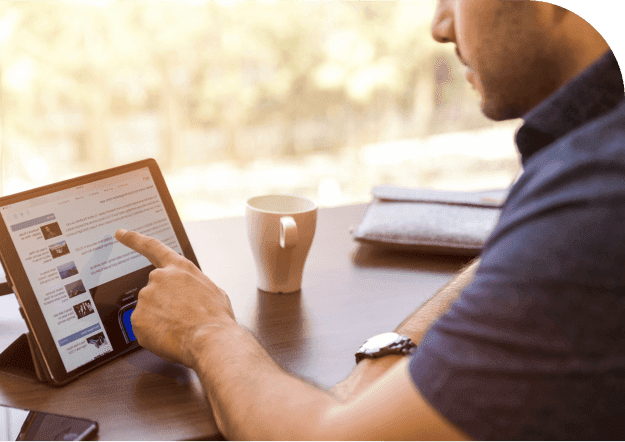Choose Your Business nbn™ Plan
We offer comprehensive nbn™ business plans designed to suit your business internet needs. Our unlimited data plans ensure you have the bandwidth you need to stay connected and thrive in today's digital world.
Features and Benefits
Unlimited Data
Our business internet plans offer unlimited data, ensuring you never have to worry about exceeding data limits.
Reliable Internet
Experience reliable business internet with our high-quality nbn network and a dedicated nbn connection manager.
Fast and Easy Setup
Enjoy a hassle free setup, ensuring your business internet is up and running quickly, so you can focus on what matters most.
Static IP Address
Benefit from a static IP address for easier management of your network and business applications.
No Lock In Contract
Enjoy the flexibility and freedom of UcPath's no lock-in contract, allowing you to adjust your business nbn plan as needed without the stress of long-term commitments.
Australian Support
Our team are based in Australia which ensures a deep understanding of the needs of local businesses and the ability to deliver personalized service and support.
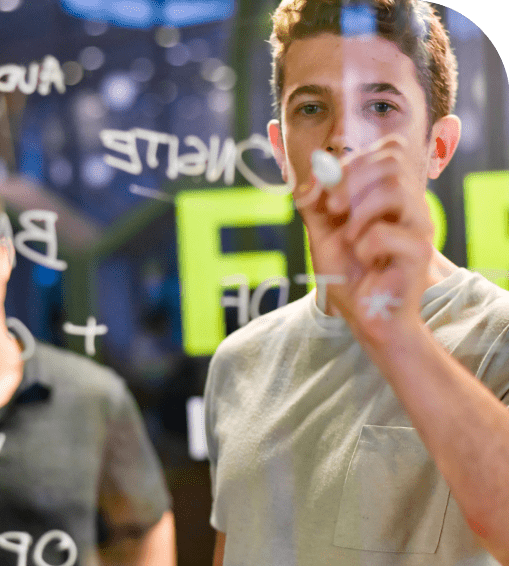
Need A Whole of Business Quote?
Request a tailored quote for all your business communication needs in one place.
From Business nbn™ and dedicated fibre internet to business phone systems, unified communications platforms, contact centre solutions, and mobile SIM-only plans.
Our comprehensive solutions are designed to streamline and elevate your business connectivity, ensuring seamless and efficient operations. Get WoB QuoteWhat Our Customers Say
 Important Information NBN Rollout and Service Availability: The nbn rollout is a nationwide project aimed at providing high-speed internet access to businesses and households across Australia. To check your business address for nbn service availability, you can use the nbn rollout map or contact UcPath for assistance. If your address is not yet nbn-ready, you can register for updates on the rollout progress and expected completion dates in your area.
Important Information NBN Rollout and Service Availability: The nbn rollout is a nationwide project aimed at providing high-speed internet access to businesses and households across Australia. To check your business address for nbn service availability, you can use the nbn rollout map or contact UcPath for assistance. If your address is not yet nbn-ready, you can register for updates on the rollout progress and expected completion dates in your area.
New Development Charge: If your business address is located in a new development area or has never been connected to the nbn network, you may be subject to a new development charge. This fee covers the cost of installing nbn infrastructure and varies depending on the complexity of the installation. To determine whether your business address will incur a new development charge, you can check your address on the nbn rollout map or contact us for assistance.
NBN Connection Process: Connecting your business to the national broadband network involves several steps, including checking your business address for nbn availability, choosing an nbn plan, and scheduling an installation appointment. Before your installation, you'll need to ensure your business location is ready for the nbn by considering factors such as power supply, internal wiring, and hardware compatibility. After installation, you'll be provided with a network termination device, which serves as the main point of connection between your business's internal network and the nbn network. To maintain optimal performance, it's important to regularly update your hardware and software configurations.
Service Transfers: Transferring your existing services from your current service provider to us involves several steps. First, you'll need to check your business address for nbn availability and choose an nbn plan. Next, you'll need to contact your current provider to inform them of your decision to switch and discuss any potential fees or contract termination requirements. Once you've chosen an nbn plan with UcPath we'll work with your existing provider to facilitate a smooth transition, minimizing any downtime or disruptions to your business.
Hardware and Software Configuration: Optimal nbn performance depends on a combination of factors, including hardware compatibility, software updates, and network settings. To maximize the benefits of your nbn connection, it's important to use nbn-compatible hardware and regularly update your devices, routers, and software. Additionally, proper network configuration, including the use of a static IP address, can help improve the performance and security of your business's internet connection.
Existing Phone and Telephone Services: Switching to nbn may affect your existing phone and telephone services, depending on the type of telephone service you currently have. Most landline phone services can be migrated to the nbn network without any disruptions. However, it's essential to consult with us to ensure a smooth transition and avoid any potential downtime.
Medical Alarms and Emergency Services: If your business relies on medical alarms or other emergency services, it's essential to ensure their compatibility with the nbn network. Most medical alarm devices are compatible with nbn services, but it's important to check with your device manufacturer or service provider to confirm compatibility and any necessary adjustments. Before switching to nbn, you should also notify your medical alarm provider and emergency services of the upcoming change to avoid potential disruptions. Once your nbn connection is active, it's important to test your medical alarms and other emergency services to ensure they are functioning correctly.
 NBN Speeds NBN Speed Tiers: nbn™ offers various speed tiers, but as UcPath focuses on business customers, we recommend three speed tiers specifically designed for businesses. These are:
NBN Speeds NBN Speed Tiers: nbn™ offers various speed tiers, but as UcPath focuses on business customers, we recommend three speed tiers specifically designed for businesses. These are:
Standard Plus (50/20 Mbps): Ideal for businesses with low internet usage, including video conferencing, cloud services, and multiple simultaneous users.
Premium (100/40 Mbps): Designed for businesses with high internet demands, such as large file transfers, multiple simultaneous users, and extensive online activities.
Ultra-Fast (1000/400 Mbps): Tailored for businesses with extremely high internet requirements, supporting seamless large-scale data transfers, advanced cloud services, and numerous concurrent users.
Evening Speeds: Evening speeds refer to the average internet speed experienced by users during peak usage hours (typically between 7 pm and 11 pm). These internet speeds can be affected by various factors, such as network congestion and the number of users sharing the same nbn connection. UcPath ensures that our business nbn plans deliver consistent evening speeds, allowing your business to continue operating smoothly even during peak hours.
Fixed Line Connections and Fixed Wireless: Fixed line connections and fixed wireless are two types of nbn services available for businesses. Fixed line connections use physical cables, such as fibre-optic, to deliver internet services, while fixed wireless relies on radio signals to provide internet connectivity. Fixed line connections generally offer higher speeds and more reliable internet connections, while fixed wireless can be a suitable option for businesses in remote areas where fixed line connections are not available.
 General FAQs Q: What is the difference between residential and business nbn plans?
General FAQs Q: What is the difference between residential and business nbn plans?
A: Business nbn plans are specifically designed to cater to the unique requirements of businesses, such as higher speeds, more reliable connections, static IP addresses, and priority business support. These plans often include features that facilitate smoother business operations and cater to higher internet usage demands compared to residential nbn plans.
Q: Can I keep my existing phone number when I switch to a business nbn plan?
A: Yes, in most cases, you can retain your existing phone number when you switch to a business nbn plan. We will work with you during the transition to ensure a seamless transfer of your phone services.
Q: How long does it take to install a business nbn connection?
A: The installation process for a business nbn connection can vary depending on factors such as the availability of nbn infrastructure at your location and the complexity of the installation. Generally, it takes around two hours for any locations with an existing nbn service, and up to a couple of weeks for nbn orders at new locations where cabling is required. We will keep you informed about the installation timeline and any necessary steps you need to take.
Q: Do I need any special equipment for my business nbn connection?
A: You will require an nbn-compatible modem/router to connect your devices to the nbn network. UcPath can help you select the right equipment for your business needs and provide guidance on proper setup and configuration.
Q: Can I upgrade or downgrade my business nbn plan if my business needs change?
A: You can upgrade your business nbn plan at any time however the plan change will only take effect on the next billing cycle. To downgrade your business nbn it is essential to consult with us first to check the specific terms and conditions regarding your business internet plan.
Q: Are there any additional fees or charges associated with switching to a business nbn plan?
A: Depending on your location and the complexity of the installation, you may incur additional fees or charges, such as new development fees or installation fees. It's essential to discuss these potential costs with us before signing up for a plan.
Q: What happens to my business internet connection during a power outage?
A: During a power outage, your nbn connection and any devices powered by electricity, such as modems and routers, may stop working. It's crucial to have backup plans, such as an uninterruptible power supply (UPS) or a mobile broadband connection, to maintain business continuity during power outages.
 Terms Critical Information Summary: The critical information summary for our business nbn plans provides essential details about the plan, including pricing, inclusions, exclusions, contract terms, and any applicable fees or charges. It's important to review this summary carefully before signing up for an nbn plan to ensure it meets your business's needs and requirements.
Terms Critical Information Summary: The critical information summary for our business nbn plans provides essential details about the plan, including pricing, inclusions, exclusions, contract terms, and any applicable fees or charges. It's important to review this summary carefully before signing up for an nbn plan to ensure it meets your business's needs and requirements.
NBN Business Providers: When choosing an nbn service provider for your business, it's essential to consider factors such as plan features, pricing, customer support, and network reliability. As a leading nbn business provider, UcPath is committed to delivering high-quality, reliable internet services backed by our dedicated customer support team. Before selecting an nbn business broadband provider, we recommend comparing your options and consulting with our customer support team to find the best fit for your business needs.
Network Boundary Point and Network Termination Device: The network boundary point is the demarcation between the nbn network and your business's internal network. The network termination device (NTD) is the primary connection point between these networks, allowing your business to access the internet via the nbn. It's essential to understand the location and purpose of the network boundary point and NTD to ensure a seamless nbn installation and ongoing maintenance.
Development Charge and Development Fee: Development charges and fees are applicable to businesses located in new development areas or addresses that have never been connected to the nbn network. These charges cover the costs associated with installing nbn infrastructure at your business address. The amount of the development charge or fee will vary depending on the complexity of the installation and any additional requirements. To determine whether your business address will be subject to a development charge or fee, please consult the nbn rollout map or contact UcPath for assistance.
 Additional Services Hardware and Equipment: To ensure the best performance of your nbn connection, UcPath offers a range of nbn-compatible hardware and equipment, including routers, modems, and other networking devices. Our customer support team can help you select the right equipment for your business needs and provide guidance on proper setup and configuration.
Additional Services Hardware and Equipment: To ensure the best performance of your nbn connection, UcPath offers a range of nbn-compatible hardware and equipment, including routers, modems, and other networking devices. Our customer support team can help you select the right equipment for your business needs and provide guidance on proper setup and configuration.
Managed Services: UcPath offers managed services to help you optimize your business's network infrastructure and IT environment. Our team of experts can assist with network design, security, and ongoing management, allowing you to focus on your core business activities while we take care of your technology needs.
Business Solutions: In addition to our typical business nbn plans, UcPath offers a variety of tailored business solutions, including cloud services, VoIP phone systems, and video conferencing solutions. Our team can work with you to develop a customized solution that meets your unique business requirements and supports your growth.
Training and Support: UcPath is committed to providing comprehensive training and support for our business customers. Our customer support team is available during typical business hours (9am-5pm) to assist with any questions, issues, or concerns related to your nbn service.
Contact Us
If you're interested in learning more about our business nbn plans or would like to discuss your specific requirements, please contact our sales team on 1300 882 888 or fill in the below form for a call back. Our experienced team members will be happy to guide you through the process of selecting and setting up your nbn service.